Having just got home from Las Vegas, I’d like to relate some of the things I saw at the MS SharePoint 2012 conference. With over 10,000 attendees filling up the Mandalay Bay beach, I am amazed year after year of the growth. When I started working with SharePoint in 2001, who would have thought it turned into this.

Bon Jovi rocking out at Mandalay Bay for the SharePoint conference.
Cloud everything
You probably couldn’t go one sentence in any session without hearing cloud. What does this mean? You better get a strategy in place because it is coming fast. MS is “all in” on cloud according to Steve Ballmer. As a developer, or infrastructure professional things will change quickly. For developers it’s going to be about RESTful web services, JSON, javascript, jquery, cloud app model, Azure services, OAuth, OData and Azure services. For infrastructure professionals, better start planning on either a strategy that fits with the cloud, or look at datacenters as a career path. Am I being too harsh or did I drink too much Kool-Aid? Perhaps, on premise installations take many years to migrate as turning a large ship takes time. But, in my mind the writing is on the wall and IT needs to plan for it.
There was just so much content to handle in the limited time with multiple overlapping sessions. I have a to-do list a mile high on getting the slide decks from all the sessions I couldn’t make. I was turned away at the door multiple times because the rooms were full. It baffles me how some rooms have 500 empty seats and others are overbooked by 500. It seems the developer ones are always oversubscribed and they should have a better logistical forecast based on surveys. While we are on a rant, the hands on labs were down for the first 2 and a half days due to network issues. But I digress, the conference was a lot of fun and I met some very cool people.
Some questions about the future:
-Where is InfoPath? There was only 1 forms session and I couldn’t get into it as the room was full. I asked the developers at the MS Dev booth and came away with the feeling of ‘read between the lines.’ There is no InfoPath button on SharePoint 2013. There was a lot of talk on HTML 5 and javascript. Read between the lines. I would recommend serious questions about implementing any major InfoPath strategy at this time. Nintex forms looked pretty nice on their demo at the Exhibitors booth: push a button and target iPad, Win 8, Blackberry. Although I have talked to a client who says they have ran into some limitations on the Nintex forms.
Update on InfoPath: Having just reviewed the SharePoint 2013 Forms session, they said that InfoPath is still “fully supported” in SharePoint 2013. InfoPath will also be more integrated into the Visual Studio 2012 IDE. However, out of the 60 minutes on forms, they spent about 5 minutes on InfoPath. it looks like MS Access 2013 is becoming the development tool of choice to help design HTML5 forms for cloud apps. According to the presenters from MS, Access apps in 2013 are basically SharePoint apps, and the forms that are created using MS Access are available in SharePoint, iPad, etc. as they rendering is in HTML5 and javascript. Also, Visual Studio 2012 and a new technology called Typescript seems to be another new way for developing forms with a more c# feel using intellisense, etc., but creating javascript as the end result.
-Forget Sandboxed Solutions
No more sandbox, all cloud App model. Kind of funny as sandboxed solutions were just released not too long ago.
-No more SharePoint as a platform
What does this mean? SharePoint has always been a platform. Well, no more server side code. It just doesn’t fit into the Cloud model. SharePoint is moving towards being an App. All custom logic will be in cloud apps in the cloud app model. No more server side code like custom visual studio workflows, you need to realize they won’t get migrated to SharePoint online today. If you need server side code, get to know Azure. Be careful about creating a lot of custom server-side SharePoint code unless you know for sure you will stay on-premise for a long time. Are you willing to bet your job on it? As a consultant, I realize on-premise installations will be around for many, many years. One case in point is that I spoke with a person at the conference who said many of her clients are still on not just SharePoint 2007, but still SharePoint 2003.
Get to know Azure
Azure has been around for a while, but it’s growing more important as the cloud model increases. I would suspect MS’s cloud strategy is driven from a profitability model based on the recurring subscriptions. That said, it doesn’t really matter why, it’s happening very fast. Azure can host web sites, sql servers, workflows, etc. This will be very important as many on-premise SharePoint installations begin migration into the cloud and need a place to put their server side code.
Cool and important things that I made notes to get a deeper understanding on. I’ll try to fill out these topics more as time permits.
Power Pivot in Excel 2013
Power View in Excel and SharePoint 2013
_API – new API in SharePoint 2013
OData – Open Data protocol
OAuth – Open Authorization protocol for all authentication
Workflow alerts getting sent into a Messaging service into Windows 8 tiles and toast
Twilio SMS to add messaging to workflows
Dev.office.com
Azure websites, workflow engine, SQL databases.
Office 365 service description
Limitations of Office 365, SharePoint online
Jquery, Knockout, DataJS
If you were at the conference, feel free to add your comments or opinions. I’d like to hear what you have to say.
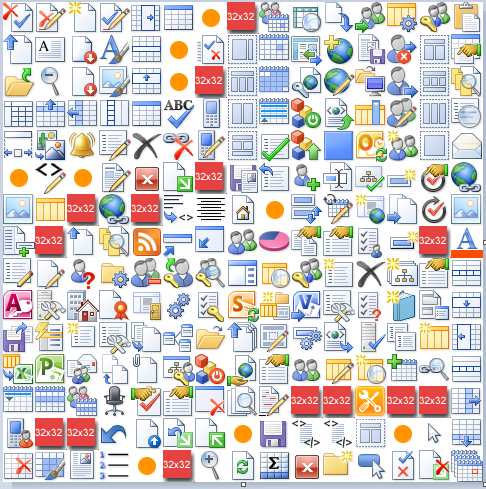
I´m interested in watching the video of the forms session (Understanding 2013 tools and best practices for creating enterprise forms in SharePoint 2013). I cannot find the video via the conference site or in youtube. Can you provide me with an url to the video source?
You had to have a conference registration and then it appeared under the SPC videos section.