Simply paste the Url from the “Modify View” page in SharePoint and it will generate the List ID and View ID for you.
I got tired of doing this in notepad, so I built this as an easy way to get a SharePoint List ID or View ID from a Url.
- For the list ID, go to List Settings, and copy the Url, and paste the url in the box.
- For the list ID and the View ID, go to a list view, and click “Modify View,” and copy the url in the box.
Paste the url in the box and press ‘Submit’

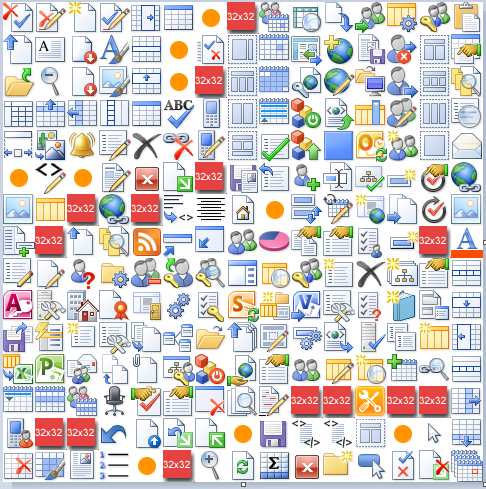
Thanks, very handy!
Thank you very much. Very simple and helpful indeed.
Cool tool. Helped me out a lot.
Very handy tool. thank you!!
Seems broken now? Always loved this tool…
Tool is back up now, slight wordpress glitch. All fixed.
[…] SharePoint List ID Calculator | SurfPoint Technology, Inc.. […]
Thank you for sharing this!
[…] View GUID by using an awesome View ID “decryptor” – follow the instructions at this site. – the View ID is in the same format as the List […]
Very well done. Thank you.
Still useful even in SharePoint Online, thanks for sharing!
[…] We need to get the List GUID and view id to execute this code: You can get it online 1) http://www.surfpointtech.com/2013/10/14/sharepoint-list-id-and-view-id-calculator/ […]
Lifesaver! Thanks!
Hello,
Thank you very much for this. Is there a similar way to calculate the TemplateID of the workflow using some out of the box feature. Please let me know as i have to reference TemplateID in the UR
[…] SurfpointTechnology List ID & View ID Calculator […]
This is awesome!